|
Important information before you
start:
If you have already downloaded a version of the mod on
our site deleted everything before downloading the new
one.
Delete the mods file that you already downloaded if you
keep it in your download file, and delete the mods
folder which is in the 7daystodie steam folder, then
download the new one.
Read the info on the mod HERE
To
start, download the mode: Click HERE
Last version
You have to extract the mods folder that you just
downloaded above
in the 7daystodie steam game folder.
If you haven't winrar
download the HERE
Click here for a tutorial to
use and extract with winrar.
Example of path where the 7 days to die steam folder is
located:
C: \ Program Files (x86) \ Steam \
steamapps \ common \ 7 Days To Die
The letter C depends on the hard drive where you
installed steam, so it may be different.
Click HERE or on the
image to zoom.
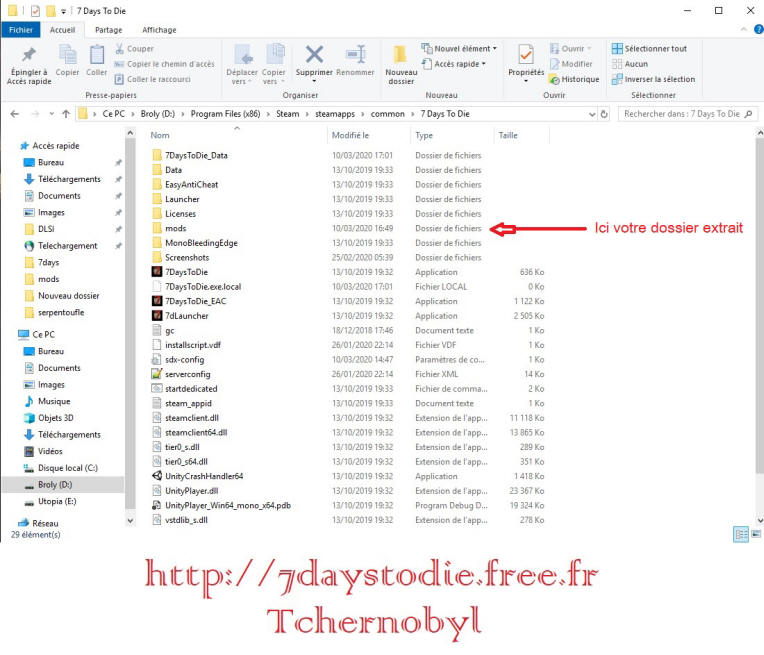
That's a good game!
For any questions contact us.
|